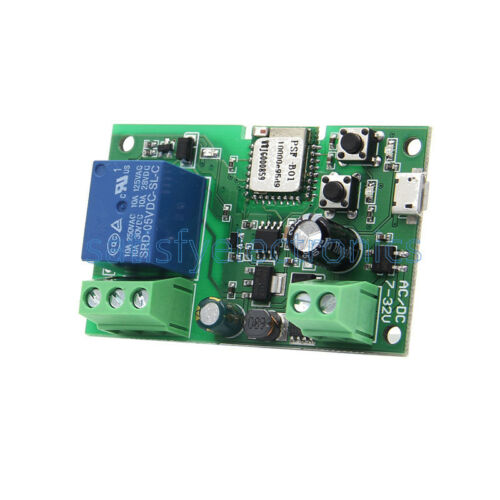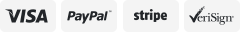-40%
Smart Plug Wifi Switch Socket Outlet Compatible with Alexa Google Assistant US
$ 4.64
- Description
- Size Guide
Description
SOCU5102Smart Plug Wifi Switch Socket Outlet Compatible with Alexa Google Assistant US
Store Categories
Store Categories
Engine Water Pump
Fan Clutch
Fan Blade
Fan Clutch & Water Pump
Other
Detail
✦
Checklist Before Using The Device:
1.Your smart phone or tablet should have connected a 24G Wifi with internet.
2.Download and launch the eWelink App from App Store or Google Play store. Create an account and log in.
3.During pairing process, make sure that your device is within the range of the router.
4.The device only supports 24G network. Please don't connect to a 5G network or hybrid network.
5.Enter correct Wi-fi passwords.Make sure that your Wi-Fi SSID and passwords don’t contain special characters.
✦
Add Device:
1.Install and power up the device
Keep pressing the button on the device for 5 seconds until led indicator fast blinks 3 times and repeats
2.Launch APP Select the icon “+” on the bottom to add a device. Then select Quick Pairing Mode(Touch), tap Next.
3.Select the same Wi-fi as the one your mobile device connects with.Inputcorrect passwords.
Then, tap Next
4.It will auto-connect with the device.The process will take 1-3 minutes.
5.Once the process is complete, it will prompt you that you can rename the device.
Enter a new name and Save.
If you fail to add it during the process,it will prompt you the FAQ.Please read carefully and retry accordingly.
If you have retrid but fail.Please make your device enter pairing status and select Cimpatible Pairing Mode: Compatible Pairing Mode(AP)
Then tap Next.
1.Power off then power up the device keep pressing the button on the devicefor 5 seconds
until led indicator fast blinks 3 times and repeats. Release, then press again for 5 seconds
until the led indicator fast blinks once and repeats.
2.If you use the app on an android device Just enter passwords and next, be patient until the process completes.
3.If you use an iphone or ipad which we call them IOS devices, please follow the instructions: Go to phone settings>Wi-Fi>Connect the product's hotspot Wi-Fi that begins with ITEAD.-****with password 12345678.
Once connected, go back the eWlink app TAP NEXT. Wait to auto complete.
✦
Work With Alexa:
1.Open Alexa App, tap on the menu on upper left corner. Go to Skills
2.Enter ewelink"(in full lowercase)in the search field and search.
3.Tap “eWeLink Smart Home Fan”.
4.Enable the skill.
5.Enter your ewelink account information and tap on “Log in”to link your eWelink
account to your Amazon account. If your account is a phone number, you should select your country. If your account is an email address, please select a random country/region code.
✦
Works With Google Home:
1.Launch Google Home app, tap the menu.
2.Tap Home control.
3.Under Devices, tap the+ icon.
4 Tap Smart We Link
5.Enter your ewelink account email address/phone number, those phone number accounts need to select the right country code. Enter your password and tap Log In. If your eWelink account is a phone number, you should select your country. If your account is an email address, please select a random country/region code.
✦
Works With Google Nest:
Open ewelink
2.Tap“+”,select Nest Device ,Next.
3.You'll need to log in your Nest account.
4.You'll enter into the Nest Device list.Check your desired nest device,confirm.
5.The device will be in eWeLink list.
✦
Works With Apple HomeKit:
You' ll need a eWelink HomeBridige device.
1.Launch IFTTT app, tap Search. Enter “eWelink”to search.You’ll find the “eWeLink Smart Home”.Tap on it.
2.Enter “eWeLink Smart Home”page.
3.Then you’ll need to enter eWeLink account and log in.
4.Go to My Applets,tap “+”to creat your own applet.
✦
Package Include:
1×Mini Smart Socket
1×User Manual
Payment
1. We only accept payment through Paypal.
2. Please make payment within 7 days after bidding or committing to buy.
3. Purchases paid via Paypal will be shipped to the confirmed name and address on the buyer's paypal account. Please message us prior to purchase if you would like us to ship to a different address.
Shipping
1. Handing time: 2 business day after payment has been received.
2. Click the "Shipping and Payments" tab to see shipping costs and estimated delivery dates. If you need an item by a certain date, please contact us prior to purchase for shipping options.
3. Orders shipped to California addresses will be charged sales tax.
4. The tracking number will be updated on ebay in time after your order is shipped out.
Returns & Warranty
RETURNS
The following terms will apply if you want to return items that you don't satisfy with.
1. All items must be applied within 30 days from the date of receive the package for a refund,we accept returns only in 100% NEW ,UNUSED&UNINSTALLED condition;
2. The buyer is responsible for the cost of return shipping;
3. Please contact us for the return Authrization number and return address ,do not return items without contact us or your item may be refused and returned to you at your expense.
WARRANTY
1. All items are coverd by 1 Year limited parts warranty.
2. If deffective ,damaged or malfunctioning,contact us right away,so we can help solve the problem .We will exchange any defective merchandise for the same item ,within 30days we provide a label for paid return shipping.
3. After 30 days the buyer is responsible for all shipping costs associated with a warranty exchange.
4. Modifying the item in any way will void the warranty.
Feedback
We greatly appreciate your positive feedback.Please do Not leave negative feedback before contacting us.
Our aim is to provide TOP level customer service,s o we will always try our best to solve any question or problem you have.
Contact us
We strive for our customer satisfacion at best. If you have any question, please feel free to email us anytime, we will reply you ASAP. If no response within 24 hours, please check the spam in your mail box.
Business Hours:
Monday - Friday: 6:00 a.m. - 8:00 p.m. EST
Saturday - Sunday: Closed.
Holidays: Closed.
Email: Send us a message click the "Ask a Question" link in Seller Info above
Note: Please notice that no email will be replied during weekends and holidays.
SOCU5102
WELCOME TO OUR SHOP