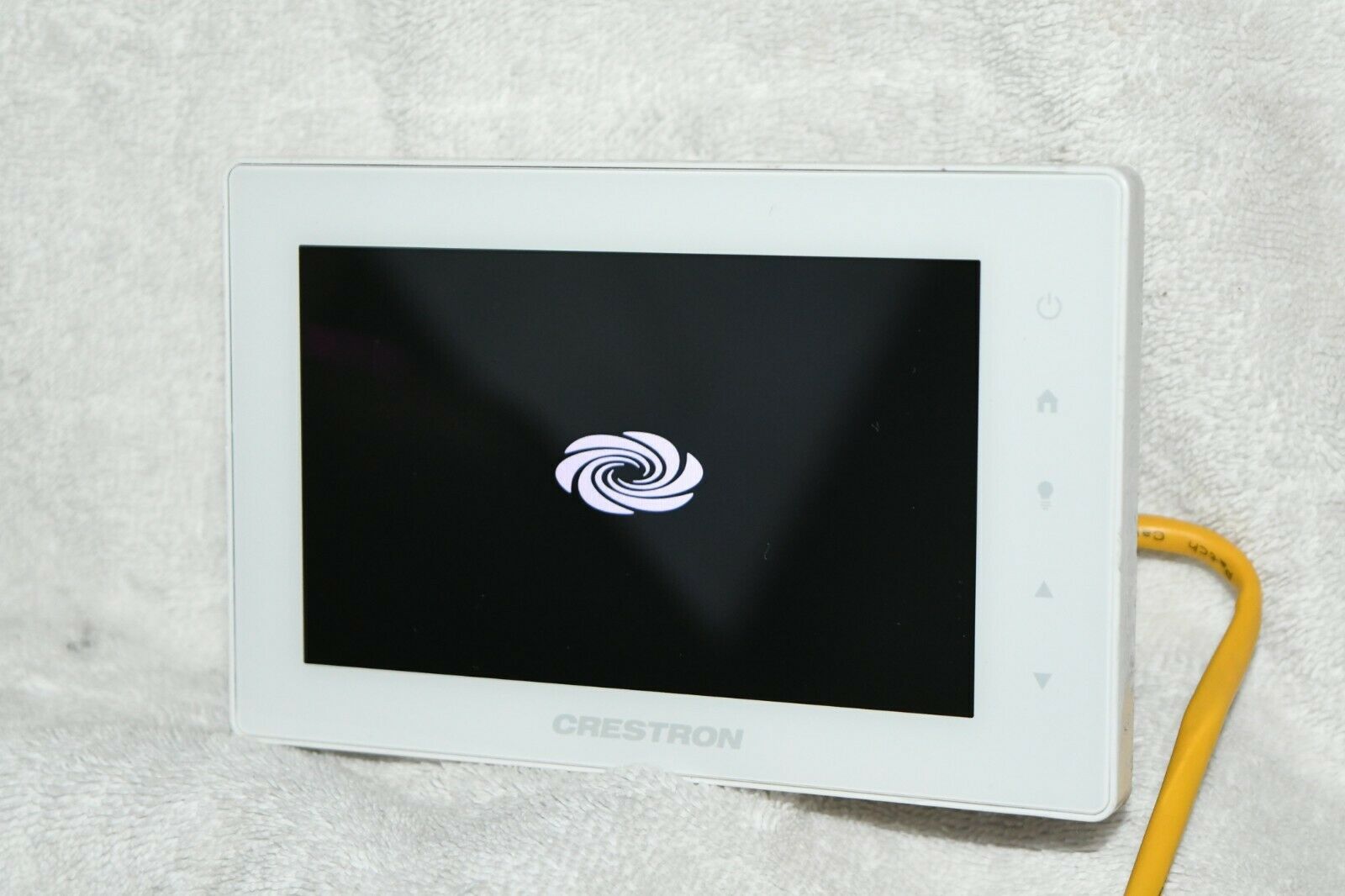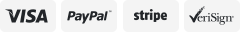-40%
Wifi Smart Plug Remote Control Socket Outlet 10A works w Alexa&Google [4 Packs]
$ 12.53
- Description
- Size Guide
Description
Free eBay listing template designed by dewiso.comMini smart plug
Easy to connect:(Only 2.4GHz)
1.Search "Smart Life" on App Store, Google Play or Scan the QR code on User Manual to download and install it;
2.Sign up an account with your E-mail address;
3. Plug mini outlet smart plug into an AC outlet,power the plug on and make sure the blue light blinks 3 times per second(If not,Holding the power button on 5-10s until you hear a click and top blue light blinks 3 times per second)
4.Tap “+”in Home Page to add device;
5.Then tap “All” in the top -“Electrical Outlet”-“Confirm indicator rapidly blink”;
6.Put in your Wi-Fi password then “Confirm”;
7.Enjoy.
If the above way doesn't work for your phone, try the slow blink way below:
1.Search "Smart Life" on App Store, Google Play or Scan the QR code on User Manual to download and install it;
2.Sign up an account with your E-mail address;
3.Tap “+”in Home Page to add device, Select Socket (Wi-Fi);
4.Put in your Wi-Fi password then “Confirm”, if your Wi-Fi is 5GHz, please set it to be 2.4GHz;
5.Make sure the device is blinking slowly(2s/time), If not,Holding the power button on 5-10s until you hear a click and top blue light blinks slowly(2s/time).
6.Connect the phone to the Wi-Fi with name starting with SmartLife-XXXX or SL-XXXX.
7.Enjoy.
Compatible with Amazon Alexa Echo device(Setup with Smart Life App First)
1.Open Alexa App and go to “Skills”;
2.Search “Smart Life” and “Enable”;
3.Login your Smart Life account on Alexa app;
4.Tap“Done” and “Discover Devices”.
More information on installation you could check Technical Specification on Page.
How to work with Siri?
Siri Shortcut * (Just works with iPhone - Smart Life App,iOS 12.0 or above,Cannot works with HomeKit directly.)
1.Open App and go to "Smart" - "Scene" - (If you haven't set up Scene just set up one)
2.Tap "add to siri" and tap it again on your scene
3.Tap the red point then say something like "turn on the light"
4.Tap "Done"
Say to your iPhone:
"Hey Siri,Turn on the light"
"Done"
Noted:
1.Siri Shortcut just works with iPhone Siri,Not the HomeKit directly at this time.
2.Siri Shortcut just works with Scenes,it means that it cannot make siri to control the smart plug directly,you need to setup a scene with your smart plug at first.
3.Siri Shortcut is individual,it means that if you want to control 2 lights(if they are not the group),you need to setup 2 Siri shortcuts.
![Wifi Smart Plug Remote Control Socket Outlet 10A works w Alexa&Google [4 Packs]](/items/static/6879/60ef37866854b6d1fc02c19f.jpg)
![Wifi Smart Plug Remote Control Socket Outlet 10A works w Alexa&Google [4 Packs]](/items/static/7684/60e3a5b65c35faac3f5fb404.jpg)
![Wifi Smart Plug Remote Control Socket Outlet 10A works w Alexa&Google [4 Packs]](/items/static/7703/60e3a5b65c35faac3f5fb417.jpg)
![Wifi Smart Plug Remote Control Socket Outlet 10A works w Alexa&Google [4 Packs]](/items/static/1881/60ef37886854b6d1fc02c889.jpg)
![Wifi Smart Plug Remote Control Socket Outlet 10A works w Alexa&Google [4 Packs]](/items/static/7709/60e3a5b65c35faac3f5fb41d.jpg)
![Wifi Smart Plug Remote Control Socket Outlet 10A works w Alexa&Google [4 Packs]](/items/static/2189/60ef37886854b6d1fc02c9bd.jpg)
![Wifi Smart Plug Remote Control Socket Outlet 10A works w Alexa&Google [4 Packs]](/items/static/2293/60ef37886854b6d1fc02ca25.jpg)
![Wifi Smart Plug Remote Control Socket Outlet 10A works w Alexa&Google [4 Packs]](/items/static/9344/60e3a5b75c35faac3f5fb430.jpg)
![Wifi Smart Plug Remote Control Socket Outlet 10A works w Alexa&Google [4 Packs]](/items/static/9358/60e3a5b75c35faac3f5fb43e.jpg)
![Wifi Smart Plug Remote Control Socket Outlet 10A works w Alexa&Google [4 Packs]](/items/static/9381/60e3a5b75c35faac3f5fb455.jpg)